The amount of information Google possesses is, without a question, astounding, and this may be one of the reasons we are so enamored with its search engine. While you may know and admire Google’s highly smart Doodles, and even like some of the big G’s April Fool’s Day gags, be ignorant of the Google Easter Eggs.
Blame it on the season, blame it on our curiosity, but we’ve compiled the most thorough list of Google Easter Eggs that I’m sure will pique your interest just as much as it did ours. We should point out that we are not providing you with the decorated or chocolate eggs that are commonly given as gifts during the Easter or springtime celebrations.
We’re giving you something equally as tasty in terms of entertainment: the whole list of Google Easter Eggs, which includes hidden messages, intended inside jokes, and secret features.
We attempted to collect all of the Easter Eggs that are currently available. Keep in mind that if you want all of them to work, you’ll need to have the most recent version of Google Chrome. Without further ado, we announce the traditional (Google) Easter egg hunt to be open.
What kind of Easter Eggs does Google use?
Google is well-known for its pranks and clever Easter eggs. Google Doodles, which turn its name into art in honor of holidays, special events, and anniversaries, frequently replace the search goliath’s logo. The company even turned its logo into a zamboni and synthesizer mini-game. These rotating doodles spark discussion and encourage visitors to return to the homepage to see what others are talking about.
Google’s hidden search terms are less obvious, but arguably more influential. Enter “do a barrel roll” into Google.com. As the screen rotates, be prepared for a delightful surprise. This hidden gem has spread across the web for years after its initial release in 2011, as evidenced by hundreds of tweets like the one below, which was shared just this week.
Despite being a multibillion-dollar corporation, Google exhibits levity by surprising its users with amusing surprises. Easter eggs add personality to a brand and encourage users to promote it. forwarding it to friends.
Easter eggs are more than just a fun distraction; they can also be an effective form of marketing. Make your product or service more engaging and memorable by including Easter eggs.
-
The Ultimate Solution to Life, the Universe, and Everything
This is one of the most entertaining Google Search Easter Eggs, particularly for fans of Douglas Adams’ “The Hitchhiker’s Guide to the Galaxy”. He claimed in his book that the ultimate solution to life’s ultimate mystery, the universe’s ultimate enigma, and everything is 42. Many admirers attempted to interpret the number’s hidden meaning, however Douglas Adams himself stated: “The answer to this is extremely straightforward.”
It was all a joke. It had to be a number, preferably a common, little number, and I chose that one. Binary representations, Tibetan monks, base 13 numbers are all rubbish. I sat at my computer, looked out into the garden, and decided 42 would suffice. I scribbled it down. That’s it. Despite the author’s denial, millions of Hitchhiker’s fans continue to speculate on hidden reasons.
-
Baker’s Dozen
If you enter “baker’s dozen” into the search area, the calculator will display the number 13. A baker’s dozen, sometimes known as a long dozen or a devil’s dozen, is 13 loaves, and it derives from the tradition of medieval English bakers giving an extra loaf after selling a dozen loaves.
This was an insurance policy against the items being less than the statutory weight or of lower quality than usual, which may result in a fine for the baker. Because of the “unlucky 13,” the thirteen loaves were never referred to by their number and were referred to as a “baker’s dozen.”
-
Bletchley Park
Look for “Bletchley Park,” and you’ll find that Google’s Knowledge Panel will decode the name of Bletchley Park and display it alongside the location on Google Maps. During WWII, Bletchley Park served as a hub for British codebreakers, including the Government Code and Cypher School.
According to Wikipedia, it often revealed the Axis Powers’ secret communications, as well as the most critical German Enigma and Lorenz ciphers.
-
Conway’s Game of Life
This is also one of the interesting Google Search Easter Eggs. Simply searching for “Conway’s Game of Life” will provide a few small blue boxes that move through different patterns and are scattered around the website. According to Wikipedia, John Horton Conway, a British mathematician, invented the Game of Life in 1970 as a cellular automaton.
The “game” is a zero-player game, which means that its evolution is determined by its beginning condition and requires no additional input. The Game of Life is interacted with by either setting an initial configuration and seeing how it evolves or, for more sophisticated “players,” by designing patterns with specific features.
-
Play Atari Breakout in Google Images
Do you wish to put an end to boredom? You’ve finally arrived at the correct place. Go to Google and search for “Atari Breakout,” then start playing. This will be a breeze for anyone who like “oldies but goldies” video games, and it will undoubtedly bring back some memories.
You will be able to destroy all images by navigating the paddle with your mouse or the arrow keys on your computer.
-
Askew
If you type in “askew,” the search engine will tilt the screen for you. This is one of Google’s Easter eggs for exhibition. Everything else continues to function normally, and if you search for something else, the search results page will return to normal.
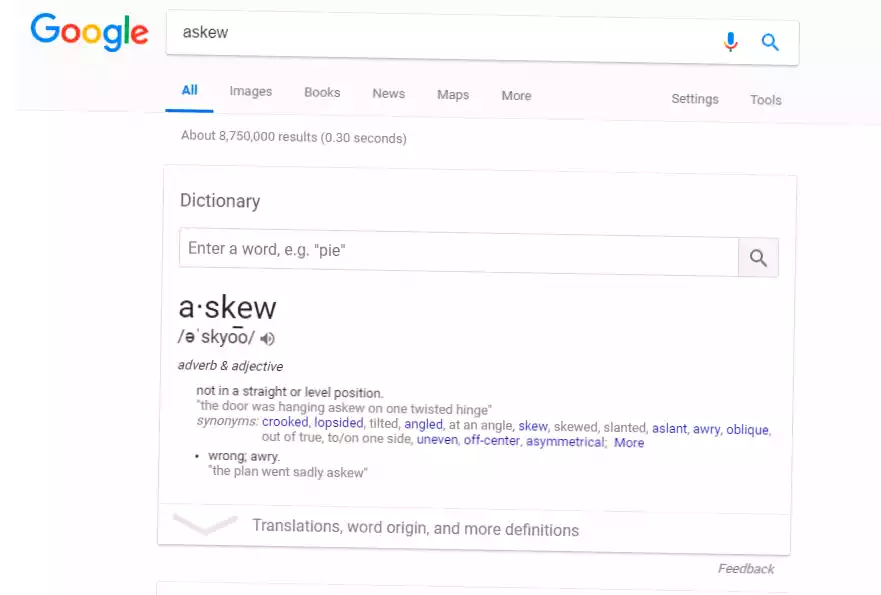
-
Flip a Coin
We’ve all flipped a coin to decide anything with someone else. Google appears to do this so frequently that they had to include a card with an animated coin flip. You’ll know it’s a good deal this time.
-
Fun Facts
Do you know how old you are when your ears and nose stop growing? If you want to learn something new, go to the Google search box and type in “fun facts” and prepare to be astounded.
-
Feeling Curious
This one is a lot like interesting facts. This is quite beneficial if you like trivia questions or if you feel bored. Google “I’m feeling curious,” and the search engine will present you with a random query and answer that will teach you something new every day.
If you click on Ask Another Question, this will continue indefinitely. Did you know that the Olympic flag first flew at the 1920 games in Antwerp?
-
Roll a Die
This one was created by Google for all of the gamblers out there. All you have to do is search “roll a die” or “roll dice,” and the big G will roll one of six dice for you.
Google has now added multi-sided dice to its “roll a die” function, which has been one of its most popular Easter eggs for a long time. You can now roll as many dice as you want in the updated edition.
Choose your favorites and roll them all at the same time. Previously, users could only roll one six-sided die at a time; now, they can roll two, four, twelve, and twenty-five-sided dice at the same time.
-
Play Solitaire
Solitaire is a card game that dates back to the mid-18th century. Solitaire has gone by various names over the years, but what really counts is that you can now simply Google “solitaire” and play the card classics Solitaire in any desktop browser in a moment.
-
Server Status 418: I’m a Teapot
You can get to the page quickly by searching on Google. This is an easter egg created for server and SEO nerds. The teapot page is a 418-response code, which was originally an April Fool’s Joke from 1998 that was never meant to be implemented, but Google did it anyway.
-
Tic Tac Toe or Terni Lapilli
It doesn’t matter if you call it Tic Tac Toe or Terni Lapilli, as the ancient Romans did; simply Google “tic tac toe” or “Terni Lapilli” and you’ll find a Play against the computer or a friend. We propose the impossible difficulty for a challenge.
-
Spinner & Fidget Spinner
If you go to the Google homepage and search for the phrase “spinner,” an interactive spinning wheel will emerge. You will also be able to select numbers ranging from 2 to 20.
You may switch between number and fidget spinners at the top right corner of the spinner. The number spinner is visible by default. You can transform it to a fidget spinner if you wish.
Anyone here a lover of fidget spinners? Then Google has a surprise in store for you. If you search for “fidget spinner,” you can get the toy right away. You will be able to spin the toy from the browser. Spin it as many times as you want to increase its speed or change its spinning orientation.
-
Play Dreidel
When it comes to games and easter eggs, type “play dreidel” into the search bar and have fun. Dreidel, for those who are unfamiliar, is a Jewish variant of the teetotum, a gambling toy found in many European cultures.
Each side of the dreidel has a Hebrew alphabet letter: Nun, Gimel, He, and Shin. It’s fantastic that it’s now one of Google’s games.
-
Once in a Blue Moon
This is one of Google’s amazing easter eggs. Google will direct you to the mathematical equation for the occurrence of a blue moon if you search “once in a Blue Moon.” The calculator will output “The frequency of a blue moon is 1.16699016 10-8 hertz.” This happens once in a blue moon.
-
Horns on a Unicorn
A calculator that says “the number of horns on a unicorn” is similar to the Hitchhiker’s Guide to the Galaxy joke.
-
Loneliest Number
Enter the phrase “loneliest number” into the search box, and the Google calculator will return the answer “1.”
-
Look for the words “Anagram” or “Define Anagram”
This is a must-have on the ultimate list of easter eggs. If you type “anagram” into the search box, Google will ask, “Did you mean: nag a ram? Then it asks if you meant nerd fame again.”
-
Blink HTML
The easter egg concealed at this location is pretty intriguing. To enable it, type “blink html” or “<blink>” in the search box. On the SERP, you’ll see that the terms “blink” and “html” will actually blink. This action has an animated GIF associated with it.
-
Marquee HTML
Another intriguing secret hidden within your Google page can be found by searching for “marquee html.” You’ll notice that the results count on the page gradually moves from right to left. Check it out for yourself.
-
Google do a Barrel Roll
Do a barrel roll when you search for it. The barrel roll is an airplane maneuver in which the pilot rolls 360 degrees while flying forward at a constant altitude. Google appears to have simply shown this maneuver to help people understand it.
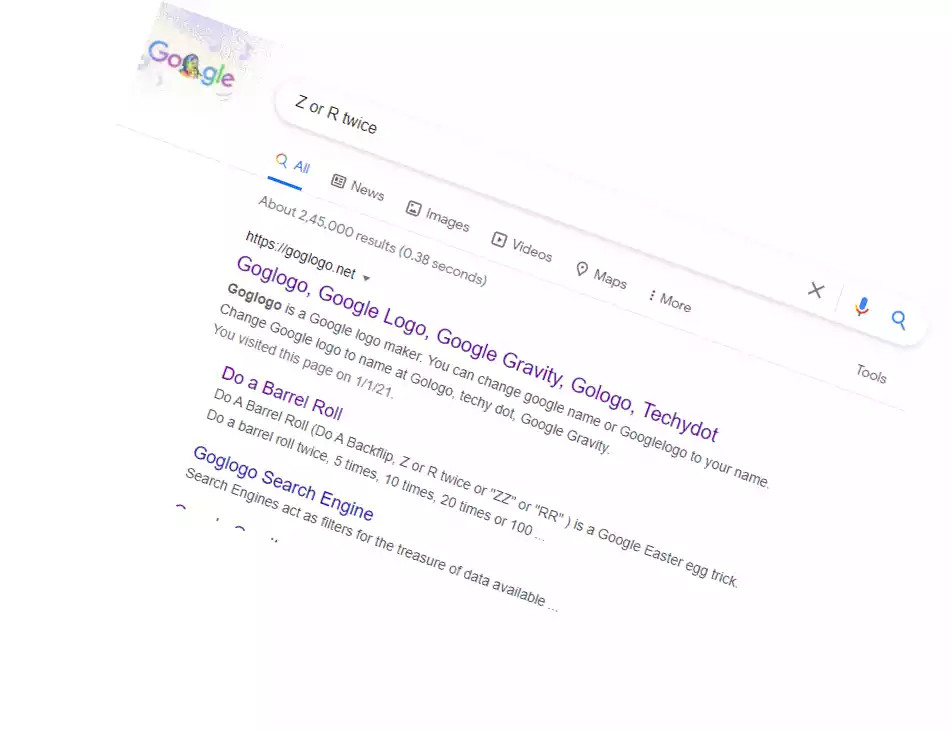
-
Festivus
Typing “Festivus” appears to yield a nice treat for Seinfeld fans: an undecorated aluminium Festivus pole. The 23rd of December is Festivus. It offers an alternative to the Christmas season’s pressures and commercialism.
-
Google in 1998
A classy SERP page will appear if you search for “Google in 1998”.
-
Is Google Down?
Look up “is Google down” and see if you can get an answer in an instant or not.
-
Zerg Rush
Search for “zerg rush” and fight to keep the SERP results safe! If you’ve ever played a Star Craft game, you’ll know that a “zerg rush” is a tactic that involves gathering a low-level or poorly equipped group against an opposing group in the hopes that sheer numbers will crush the opponent.
The search will launch a simplified version of a zerg rush involving an army of O’s. When you finish the game, the O’s will form the letter “GG,” which all gamers know stands for “good game.”
-
Search for Recursion
The Google joke in its current form seems to be a classic. When you perform a search for the term “recursion,” which refers to the repeated execution of a recursive operation, the engine will inquire, “did you mean: recursion? No matter which way you click it, the same page will appear.
-
Sonic Easter Egg
This is a great Easter egg for all Sonic fans out there. When you search for “Sonic the Hedgehog,” you will see an animated gif of Sonic in the info card on the right side of the SERP page.
-
Super Mario Bros
If you type “Super Mario Bros” into the search bar, you will see an animated gif question mark box on the knowledge panel on the right side of the screen.
-
Kerning
When you search for “kerning” on Google, you will notice that the spacing between the letters is applied every time you see the word “kerning” on the SERP page.
-
Pac-Man
Are you ready for more Google Easter egg games? Search for “Pac-man” and play the video game with the arrow keys.
-
3D Easter Egg
This is one of Google’s amazing easter eggs. Click here to see a 3D spinning egg in addition to a mind-boggling calculus.
-
Bacon Number
This is yet another entertaining Google secret. You can get the bacon number by typing “bacon number” followed by any actor’s name. This is the number of degrees of separation they have from actor Kevin Bacon, as determined by the game Six Degrees of Kevin Bacon.
The numbers range from 1 to 6 because the theory of six degrees of separation states that all living things and everything else in the world are six or fewer steps apart, allowing a chain of “a friend of a friend” statements to connect any two people in a maximum of six steps.
34.Valentine’s Day Easter Egg
Do you feel compelled to open your heart to someone? So, if you are extremely interested in this aspect, then you might feel happy that it is extremely easy now! You can see an Easter egg that would be appropriate for Valentine’s Day by clicking here.
And if it doesn’t work out for Valentine, at the very least you’ll impress the other with a difficult mathematical calculation.
-
LGBT
Users looking for LGBT rights keywords will get a rainbow-themed SERP during Gay Pride Parades. As a sign of solidarity with the LGBT community, the vibrant results may vary, and occasionally even the Google logo will alter.
-
Bubble Level
Simply search for “bubble level” on your smartphone and you’ll have an interactive level right away.
-
Pirate Language
If you want to try out Google’s pirate-interface, navigate to the language settings and you’ll soon be feeling fortunate while surfing the web in Google’s pirate language. Wishing you luck in your quest!
-
Hacker Language
Hacker language, also known as Leet Speak (1337 5p34k), refers to elite or eleet speak. It is a different alphabet that substitutes different ASCII characters for standard letters. Because this alphabet is used to translate a text, it can be difficult to read for those who aren’t used to Leet Speak.
Essentially, each letter is replaced with a number that looks similar to it. For instance, interface will be changed to 1n732f4c3. Like the Pirate language, changing the Google search language to Hacker results in a new 1n732f4c3.
-
Bork BorkBork Language
The Bork BorkBork Language is another Google Easter Egg in the language settings. Bork! Bork! is a joke language added by Guild Wars’ designers. It’s based on the Swedish Chef’s half-language.
-
Loch Ness Monster
It’s time for another Google Maps Easter Egg. We have finally found the Loch Ness Monster after extensive searches and a lot of hard work. All you have to do is search for “Loch Ness,” and the Google Maps Pegman button in the bottom right corner will change.
-
Google Mars
If you’ve had enough of Google Earth and want to take a quick trip to Mars, it’s now easier than ever, and you can even get a Google Street View of the planet. Google made the announcement not long before April Fool’s Day.
The team at Google announced that Google Cloud Platform (GCP) is dedicated to meeting the needs of our customers, no matter where they are. They said that they were pleased to announce our expansion to Mars, adding to our growing list of new regions.
The team also clarified by saying that in addition to meeting some of our Earth-based customers’ most stringent disaster recovery and data sovereignty requirements, we’re looking ahead to the future cloud infrastructure required for Mars exploration and eventual colonization.
A team from Google Planets mapped Mars and other bodies in space to find a suitable location in Gale Crater. near NASA’s Curiosity rover’s landing site.
-
Google Moon
Are you interested in the Apollo missions? Want to see the moon close up? You can now do this quickly and easily with the help of Google.
-
Dinosaur Game
Some of you Google Chrome users may be familiar with the dinosaur game. When your internet connection goes down, you will be able to play it by pressing the space bar and the arrow keys.

-
What is the sound that a dog makes?
It is not limited to dogs, but if you search for “what sound does a dog make,” you will be able to hear it and even select multiple animals.
-
Metronome
This is a fantastically useful hidden feature for musicians. If you want your instrument, just search for “metronome” and you’ll have one in no time.
-
Nutrition Info
You can quickly do a google search for “nutrition…” and add any food to get all the information you need to take care of your health.
-
Converter
Whether you need to convert Euros to USD or kilograms to pounds, you can do so quickly and easily.
-
The Most Hilarious Joke on the Planet
This is a rather modest Google hacker result. Locate the words “Wennist das nunstück git und Slotermeyer?” Ja! Or else die Flipperwaldtwirdzerstört! To see what Google Translate says, type “to English” next to “Beherhund das or die Flipperwaldtgersput!”
If you’re curious about the German term, it’s usually referred to as “The World’s Funniest Joke.” This is the most often used title for textual allusions to a Monty Python’s Flying Circus sketch.
-
Timer
Assume you want to easily keep track of time and want a handy tool in your web browser. In Google Search, there is a hidden timer.
-
Lego Lovers Build with Chrome
This is something that Lego fans will undoubtedly spend a lot of time with. With this website, you get a Google Earth view and the freedom to build whatever you want, wherever you want. Visit the website and have fun!
-
Spelling Numbers
If you ever have trouble spelling or reading a large number in English, you can ask the big G for assistance. All you have to do is look for the phrase “Number = English.”
-
Explore Space with Google Sky
Have you had enough of the Google Earth flight simulator? Go to this page and have a great time in space.
-
Find Webpage Fonts
If you need a really nice font for something, go to Google.com/fonts and see what you can find. What’s cool is that you can compare fonts based on a specific phrase that interests you.
-
Infinity Gauntlet or Thanos Google Easter
If you’re a Marvel Comics fan, you have to see this cool Thanos trick. Search for “Thanos” or “Infinity Gauntlet” and then click on the right-hand hand.
-
Z or R Twice
Like “do a barrel roll”, “Z or R twice” is another Easter Egg that performs a 360-degree flip and flips the results upside-down before bringing them back. Check out this link if you want to see this cool trick.
-
What Is Nothing
When you search the term “what is nothing” on the internet, you will get an answer box with an explanation of the word nothing and a black picture attached to it. Test it yourself however you like.
-
Text Adventure
Text Adventure is a difficult game. It’s a little difficult to find this easter egg on Google itself. You can find it by searching Google for “Text Adventure.” Then, on the page, right-click and select “Inspect.” The page’s script will appear in the sidebar.
Choose “Console,” and it will present you a set of instructions that will ask you if you want to play a game. Start playing by typing yes. A blue G will appear on the screen, and you will need to use Google to find the other letter.
-
Find your favorite Actor/Actress Height or Age
To get a quick answer, type high or age after the name of any celebrity you want to look up. For example, if we search for Madonna height, we will get the correct result.
-
Carmen Sandiego Google Earth
Enter “Carmen Sandiego” in Google Earth. If you like animation, you can play the game and follow Carmen Sandiego around the world.
-
Google Gravity
This allows you to experience the force of gravity while searching for a Google result. Click here to see it.
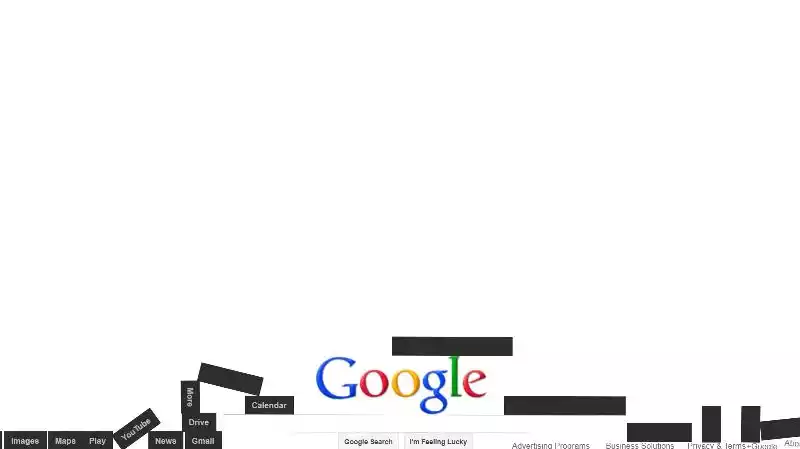
-
Let Me Google That for You
It’s a really cool trick, and you can see what it does if you click here. It basically shows you how to search for something on the internet and can be very useful for our friends who have a lot of questions.
But what we found most interesting and entertaining was that Google had some fun with the subject as well. See what the knowledge box says if you search for “let me google that for you.” We were certainly entertained by reading the Q&As.
-
But Where is Chuck Norris?
For those who love Chuck Norris jokes, you can search on google and get all interesting facts and info about him.
-
Google Space
This website depicts how Google would appear if it were in zero-gravity mode. You can examine it for yourself.
-
Google Sphere
Another Mr. Doob experiment called Google Sphere, this one depicts Google as a sphere.
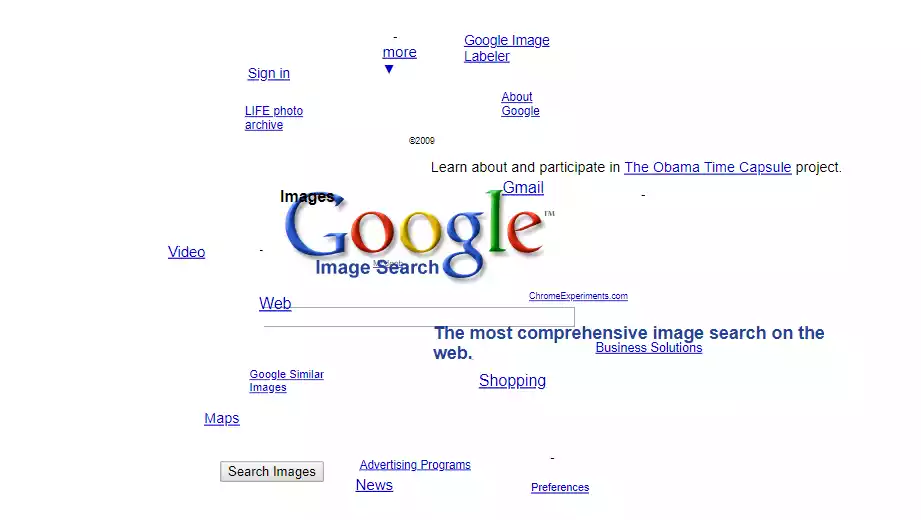
-
Wizard of Oz
For all of you, science fiction fans, search “wizard of oz” on Google and it will whisk away you to the magical land of Oz just like Dorothy and her dog, Toto. Join in the fun by clicking on the red sparkly shoes. Google produced the Easter egg to celebrate the company’s 80th birthday.
If you turn on your speakers, you’ll hear the magical words “There’s no place like home” spoken in hushed tones. If you want to go back, click on the tornado, and Dorothy’s house will appear.
-
Friends
Google is commemorating Friends’ 25th anniversary with six easter eggs featuring the most iconic moments for each character. If you are unfamiliar with the TV show (shame on you), there are six cast members who have memorable phrases, looks, or actions that have made them popular over the years.
Enter each cast member’s name or “Friends X – name.”
- Rachel Green: Her hairstyle is an icon. Tap it to launch a Google image search for “The Rachel.”
- Phoebe Buffay: She’s a guitar legend. To play the “Smelly Cat” song, tap on the guitar.
- Monica Geller: Is holding a bucket of cleaning solution. When you tap it, you’ll see a sponge that cleans the screen.
- Chandler Bing: Has a reclining chair as an icon. Tap it to summon his pet duck and baby chick.
- Joey Tribbiani: Has a pizza slice icon on his profile. Tap it to hear Joey’s catchphrase: “Joey doesn’t share food.”
- Ross Geller: There’s a couch icon for him. When you click on it, the screen will pivot.
-
Breathing Exercise
If we search for breathing exercise or deep breathing, we can find a new Google Easter Egg. The cool trick is that it helps you bring awareness to your breathing for 1 minute. Users will be able to relax and concentrate on their breathing this way. A cool trick to unwind and send the same exercise to others.
-
Color Picker
Color Picker It allows you to browse millions of colors and color harmonies. The HTML color picker can be used to obtain the Hex, RGB, HSL, or CMYK values for each color. It is simple to use for developers, web designers, and other people who require precise values for specific colors. It is a critical tool for selecting and searching accurate color codes.
-
Random Number Generator
Random Number Generator, like randomorg, allows you to generate a number from a list. To determine the winner, arrange the minimum and maximum elements on a list. To activate the tool, search for “random number generator.”
If you change the maximum or minimum to a number with more than ten digits, you’ll get a dizzy face emoji. Changing both the maximum and minimum values to 100 will result in a hundred points symbol.
-
Webdriver Torso
It all started when a YouTube account called Webdriver Torse began uploading a slew of 11-second videos featuring a series of blue and rectangle shapes. According to speculation, the videos were used to communicate between aliens and spies.
When Google issued an official statement stating that they were conducting tests, the mystery was solved.
We will never provide you with uploading that is slow or loses video quality, and we will never disappoint you by playing YouTube in low video quality. That’s why we run tests like Webdriver Torso all the time.
That’s how the Webdriver Torso Easter egg showed up. When you search for “Webdriver Torso,” the Google logo will resemble a video of a Webdriver Torso.
-
Google Logo History
By searching “Google Logo History,” you can see the evolution of the logo’s changes since the first real Google appeared in 1998.
This logo was created in 1998 by Larry Page and Sergey Brin for their Stanford University graduate project. The team travels to Burning Man and creates the first Doodle as an out-of-office message on August 30, 1998.
- September 1998: Google launches google.com and shares its beta release with the rest of the world.
- May 1999: The logo, which is still playful, gets a more sophisticated makeover based on the Catull typeface.
- May 2010: The logo is brightened and the drop shadow is reduced.
- September 2013: The logo is flattened with some typographic changes.
- In September of 2015, the logo is now part of a new family that also includes the Google dots and the ‘G’ icon.
At first, Google has two logos. When Larry Page and Sergey Brin first created the web crawler, they named it “BackRub,” which was later renamed “Google.” Check out a short summary of Google logo searching for this easter egg.
-
Google Birthday Surprise Spinner
For its 19th birthday, Google launched a spinner that launches 19 of its previous Easter egg games and quizzes. By searching “Google birthday surprise spinner,” you will be able to spin the wheel and play some of the best Google easter egg games.
- Pac-man.
- History of hip hop.
- Earth day quiz.
- Wilbur Scoville’s 151st birthday & the fight against spicy peppers.
- Help pangolins find love.
- Hit the Pinata.
- Halloween game.
- Celebrate Clara Rockman’s theremin.
- Pony Express.
- Explore the Galapagos Islands.
- Animal sounds.
- Create a Fischinger composition.
- Play like Beethoven.
- Tic tac toe.
- Breathing exercise.
- Google birthday surprise spinner.
- Snake
‘Snake,’ ‘Play Snake,’ ‘Snake Video Game’ all bring up ‘Play Snake’ cards.
When you press the “Play” button, the game begins, and players must guide the snake around the screen to eat an apple. It is similar to the game of the same name that was developed for Nokia phones in 1998.
-
Minesweeper
Minesweeper, like the Windows game that no one knew how to play, will appear in Google search results if you search for the game’s name.
To begin playing Minesweeper, click anywhere on the board. After that, click another square. Remember that numbers indicate the number of mines in a square. Mark the squares where you believe bombs are by right-clicking on them.
-
Interactive Fiction
A Google easter egg can be found if you search for “interactive fiction.” To add the easter egg, right-click > Inspect > Console. You’ll see a message that says, “Copy and paste anything into this console.” If someone tells you to, they may be attempting to steal your account information.”
Interactive Fiction is computer software that allows users to control characters and change the environment.
-
Earth Day Quiz
In 2015, Google commemorated Earth Day with a quiz. You are given a series of questions and answers to determine which animal you are.
-
Google Doodles
If you’re looking for some doodle history and games, search for “Google Doodles” and you’ll find a plethora of them.
Besides the Pac-Man, Haloween, and Hip Hop that we’ve already discussed, you can find out new ones.
-
- Coding easter egg.
- Garden gnome.
- Garden gnome easter egg.
- Loteria easter egg.
-
I’m Feeling Lucky
You know you have that button that says I’m Feeling Lucky if you want to search something on Google. When you click on it, it will take you directly to the first search result, skipping the search engine results page.
Google improved it, and now you can experience a variety of emotions based on your mood or catch.
-
LGBT Pride in Google Sheets
Rainbow columns appear in Google Sheets when you type “PRIDE” with each letter in its own column.
Since we’re discussing Google’s Easter Egg Games, let’s why Easter eggs are even a thing!
Here’s Why Easter Eggs Are a Thing in the First Place
Easter, which falls on April 4, 2021, is traditionally celebrated near the start of spring, when plants bloom and animals give birth. Eggs, in particular, are an unmistakable symbol of rebirth and fertility.
As a consequence, Easter eggs are often linked with Easter, the festival celebrating the resurrection of Jesus Christ. It’s no surprise that they’re sometimes referred to as “resurrection eggs.” However, evidence suggests that the obvious metaphor for Easter eggs emerged after the association between the holiday and the item was already established.
Easter eggs have their origins in Medieval Europe, but they may or may not have originated with Christians. Some claim that the first Easter eggs belonged to a different religious tradition. Many scholars believe Easter originated as an early Anglo-Saxon festival honoring the goddess Eastre and the return of spring.
Concurrently celebrating Christian holy days with pagan festivals might encourage conversion, especially if some of the symbols remained. Eastre’s celebration included the consumption of eggs. Eggs were apparently eaten at the festival and possibly buried in the ground to promote fertility.
Another Easter egg story is based on Christianity, but the Eastern eggs may have been a matter of convenience. The rules for fasting during Lent were much stricter back then than they are now.
How Businesses Use Easter Eggs to Increase Product Excitement!
How Snapchat, Apple, and Google Use Easter Egg Marketing to Hook You! One of Snapchat’s many Easter eggs is the black-and-white filter. An Easter egg is a hidden feature or inside joke. A programmer used the term in the Atari 2600 game “Adventure.”
Easter eggs have become a recurrent cliché in gaming, serving as a wink to gamers, and have extended to non-gaming consumer goods. Easter eggs may be found inside your favorite applications if you look carefully.
The origins of Easter eggs are an oxymoron. Why would Snapchat, or any other app, hide functionality? Apps should be simple and easy to use, right? Easter eggs go against user expectations and, as a result, serve as a powerful form of marketing, allowing businesses to.
Get People Talking – People enjoy knowing secrets, but they even more enjoy sharing them. Consider the last time you heard office gossip or a surprise ending to a highly anticipated movie. Did you feel compelled to tell others? Wasn’t it hilarious to see your friend’s reaction when you revealed the secret?
Bring People Together – As youngsters, we were taught not to conceal secrets from our parents. However, we went ahead and did it. Our friendships and siblings’ shared secrets brought us closer. The same is true with Easter eggs.
Those who are aware of the Easter egg secret share a common understanding, distinguishing those who are “in the know” from those who are not. This helps to form a bond between the secret’s keepers and strengthens a community.
Set Your Brand – Easter eggs add a fun and intimidating effect to everything. This delight creates a memorable connection between the brand and its users through a shared understanding that not everyone has access to.
The Bottom Line
In-jokes and other special features that only work during specific events like Easter or Christmas can be difficult to distinguish. From in-browser games to hidden jokes and features inspired by the season, we’ve decided to start a hunt and compile the most comprehensive Google Easter Eggs list available.
Because Google is so dynamic, it’s difficult to compile a definitive list of Google Easter Eggs. Hidden features within your Google browser will continue to appear as the big G’s engineers attempt to maintain a sense of humor through surprises like these.
Google is a very interesting company, so it will do anything to satisfy its customers. Therefore, Google will always keep on revealing new easter eggs to keep its users entertained. Moreover, a big for a giant company like google, it is most important to keep its users indulged in new things and games which will make its search engine more interactive and fun to use.
Hence, they release such easter eggs to entertain people and keep them indulged in the ecosystem. This increases their user retention to a massive level and thus helping them increasing them customer count higher and higher.
Given all of the in-jokes, in-browser video games, and hidden features that we have discovered, we believe that our quest has come to an end, and that this is the list that contains the majority of the interesting eggs available. Any other Google Easter eggs? Please let us know!
