Please follow the below steps to change goglogo on techy search
Every time people go to search engine they see only one type of logo and name on search engines like Google or Yahoo or Bing. What if user can change the logo and name of search engine? It can be a fun to change the search engine logo and name to something else, like people may want to change logo to their names or to their beloved names or to their friends or relative names, to their company name, etc. Like Goglogo and Techy search, there are several other Google tricks to do that.
What is Techy Dot and Goglogo?
Now, 1st question in your mind could be “What is techydot?” and what is the purpose to use this? Like many other Google Tricks, Techi dot is a Google Fake logo maker. Some time people call this trick as techi, techy search, tecki, teki dot, etc. It is a search engine maker trick but it allows you to change Google logo to your name. If you want to change search engine logo to different name and style, Goglogo allow you to do that in most easiest way.
Just visit Techi Dot or Goglogo website and enter your name or any other word you want to see as logo on search engine. Techysearch will let you create your own personal search engine. After changing the name, You have to make it the default homepage instead of Google. So that you can use it in future to search. The search results shown by teachydot comes from Google Custom search. Means the results you get from Google itself, the same results you will get by using techy dot search engine. But, still TechyDot is not affiliated with Google Inc in any manner. Trademarks remain trademarks of Google Inc and other respective companies.
Change google logo and name using Techy Search?
This paragraph will let you know that “How to change logo of Google to my name?”, the answer is very simple, just you open the Techysearch or Goglogo, You will see a input box and several animated GIFs images on first page. Every GIF image represent a Style or design in which you can write your name and create logo on Google. There are two steps involved in it:
First Step: You will find a text box which have the value as “YourName”, here you have to fill this text box with your own name to “change google name” like image given below: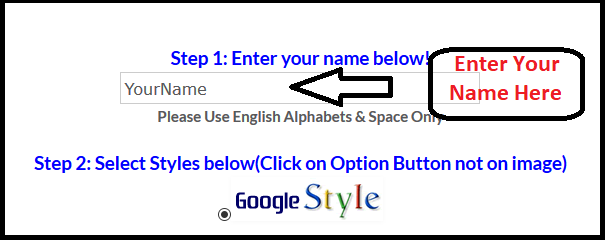
Second Step: After filling the name in text box, you need to to select the design or style(option button), to select the style you have to Click on round option button below respective images. Please see the image below: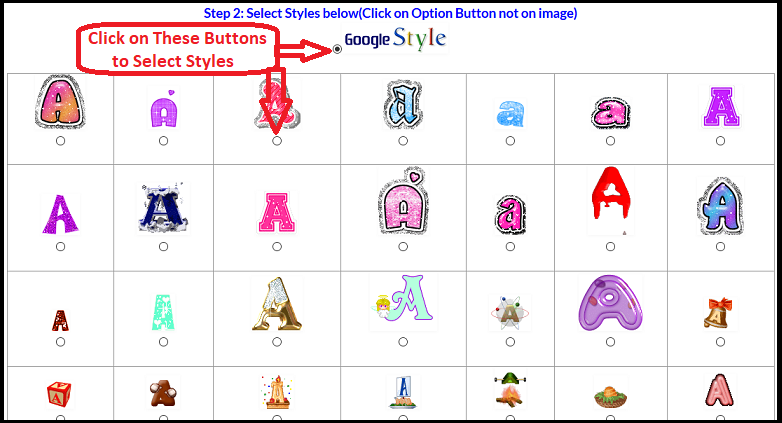
That’s it, your have created your own search engine with your own name.
Make Goglogo your Home Page
After creating your own google type search engine, you must set it as your homepage to use it in future, So that every time you need a search engine, you can use Techy search. So now stop thinking, just make your own goglogo right now.
Share Techy Search with your friends
If you are enjoying techy search, we will request you to share it with your family and friends via Facebook, Twitter, Instagram and Whats App, etc. So that they can enjoy too.
Other Google tricks people like Techydot are buzzisearch, goglogo, gologo, google my way, etc.